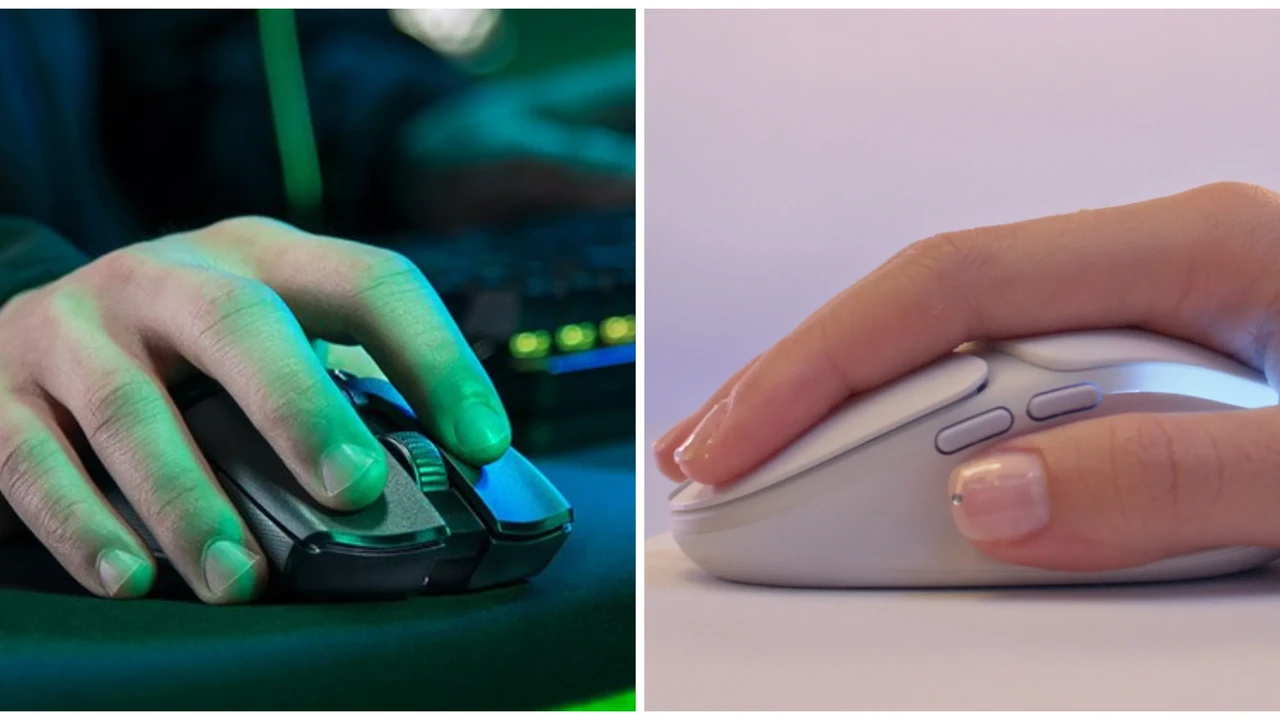
Alright, gamers, let's dive into the epic showdown between two titans of the gaming mouse world: Razer and Logitech. Both brands have consistently delivered top-notch peripherals, but which one truly reigns supreme? We're breaking down their key offerings, features, and overall value to help you make the right choice for your fragging needs. Get ready for a detailed comparison that covers everything from sensor accuracy to ergonomics and price. Let’s get started!
Razer vs Logitech Gaming Mouse Sensor Technology and Performance
The heart of any gaming mouse is its sensor. It's what translates your hand movements into on-screen action. Both Razer and Logitech boast some seriously impressive sensor technology.Razer: Razer typically uses their own proprietary sensors, often co-developed with Pixart. Their current top-tier sensor is often based on the Pixart PAW3399, customized and marketed under names like "Focus Pro" or similar iterations. These sensors are known for their incredibly high DPI (dots per inch), low lift-off distance, and exceptional tracking accuracy. This means minimal jitter, smooth cursor movement, and precise targeting, even at high speeds. You'll find these sensors in their flagship mice like the Razer Viper V2 Pro, Razer DeathAdder V3 Pro, and Razer Basilisk V3 Pro.
Logitech: Logitech's high-end mice often feature their "HERO" (High Efficiency Rating Optical) sensor. The HERO sensor is renowned for its exceptional power efficiency, allowing for longer battery life in wireless mice without sacrificing performance. It also boasts high DPI, excellent tracking, and low latency. The HERO sensor is a staple in popular Logitech mice like the Logitech G Pro X Superlight, Logitech G703 LIGHTSPEED, and the Logitech G502 X LIGHTSPEED.
The Verdict: Both Razer and Logitech offer mice with incredibly accurate and responsive sensors. The choice often comes down to personal preference. Some gamers prefer the slightly different feel and tracking characteristics of Razer's sensors, while others swear by the efficiency and reliability of Logitech's HERO sensor. In terms of raw performance, both are at the top of the game.
Ergonomics and Comfort: Finding the Right Fit for Your Hand
A gaming mouse is more than just its sensor; it's also about how comfortable it feels in your hand, especially during long gaming sessions. Ergonomics are crucial.Razer: Razer offers a diverse range of mouse shapes and sizes. The DeathAdder series is known for its classic ergonomic design, favored by many for its comfortable palm grip. The Viper series, on the other hand, is designed for ambidextrous use and is popular among claw grip users. The Basilisk series provides a more sculpted shape with a thumb rest, catering to those who prefer a more supportive grip.
Logitech: Logitech also offers a variety of shapes and sizes. The G Pro X Superlight is a minimalist, lightweight mouse designed for competitive gaming and is suitable for various grip styles. The G703 and G903 series offer a more ergonomic shape with a right-handed design. The G502 series is known for its customizable weights and buttons, allowing you to tailor the mouse to your specific preferences.
The Verdict: This is where personal preference truly shines. It's impossible to say definitively which brand is more comfortable because hand size, grip style (palm, claw, fingertip), and individual preferences all play a significant role. It’s highly recommended to try out different mice in person if possible. If that's not an option, research reviews and pay close attention to the dimensions and shape of the mouse to get a better understanding of its ergonomics.
Features and Customization: Beyond the Basics
Modern gaming mice come packed with features beyond just the basics. Customizable buttons, adjustable weights, RGB lighting, and software customization are all common.Razer: Razer mice often feature customizable RGB lighting that can be synced with other Razer Chroma-enabled devices. Their Synapse software allows you to remap buttons, adjust DPI settings, customize lighting effects, and create profiles for different games. Some Razer mice also offer adjustable scroll wheel resistance and customizable side buttons.
Logitech: Logitech mice also offer customizable RGB lighting through their LIGHTSYNC technology. Their G HUB software allows you to remap buttons, adjust DPI settings, customize lighting effects, and create profiles. Many Logitech mice also feature adjustable weights and customizable buttons. The G502 series, in particular, is known for its extensive customization options.
The Verdict: Both Razer and Logitech offer robust software suites that allow you to customize your mouse to your liking. Razer's Chroma lighting is often considered more vibrant and customizable, while Logitech's G HUB software is generally regarded as more intuitive and user-friendly. The choice comes down to personal preference.
Wireless vs Wired: Cutting the Cord or Staying Connected?
The debate between wireless and wired gaming mice rages on. Wireless technology has come a long way, but wired mice still have their advantages.Razer: Razer offers both wired and wireless versions of their popular mice. Their wireless mice use their HyperSpeed Wireless technology, which is designed to provide a lag-free and reliable connection. Battery life on Razer's wireless mice is generally good, but it can vary depending on usage and lighting settings.
Logitech: Logitech also offers both wired and wireless options. Their wireless mice use their LIGHTSPEED technology, which is also designed for low latency and reliable performance. Logitech's HERO sensor is particularly power-efficient, allowing for exceptional battery life on their wireless mice.
The Verdict: In the past, wired mice were generally preferred for competitive gaming due to their lower latency. However, modern wireless technology from Razer and Logitech has largely eliminated this disadvantage. Wireless mice offer greater freedom of movement and a cleaner setup, while wired mice provide a guaranteed connection and don't require charging. If you're a competitive gamer who demands the absolute lowest latency, a wired mouse might still be the preferred choice. However, for most gamers, a high-quality wireless mouse is more than capable of delivering excellent performance.
Specific Product Recommendations and Pricing
Okay, let's get down to some specific mouse recommendations with price points (prices may vary depending on retailer and region):
Razer Gaming Mouse Recommendations
- Razer Viper V2 Pro: (Around $150 USD) - An ultra-lightweight wireless mouse designed for competitive gaming. Features the Focus Pro 30K DPI sensor, optical mouse switches, and a sleek ambidextrous design. Great for FPS games.
- Razer DeathAdder V3 Pro: (Around $150 USD) - An ergonomic wireless mouse designed for comfort and performance. Features the Focus Pro 30K DPI sensor, optical mouse switches, and a comfortable right-handed design. Good all-around choice.
- Razer Basilisk V3: (Around $70 USD) - A wired mouse with a customizable scroll wheel, 11 programmable buttons, and Chroma RGB lighting. A good option for MMO and MOBA players.
Logitech Gaming Mouse Recommendations
- Logitech G Pro X Superlight: (Around $150 USD) - An ultra-lightweight wireless mouse designed for competitive gaming. Features the HERO 25K DPI sensor, a simple design, and excellent battery life. Another excellent FPS choice.
- Logitech G703 LIGHTSPEED: (Around $100 USD) - An ergonomic wireless mouse with a comfortable right-handed design and the HERO 25K DPI sensor. A good all-around wireless option.
- Logitech G502 X LIGHTSPEED: (Around $140 USD) - A wireless mouse with 13 customizable controls, dual-mode scroll wheel, and HERO 25K sensor, offering high performance and versatility. Great for customization and different game types.
Use Cases and Scenarios
Let’s think about *how* you actually game. Are you glued to competitive FPS titles, or do you prefer sprawling RPGs and strategy games?
- Competitive FPS (Valorant, CS:GO, Apex Legends): Lightweight wireless mice with high DPI and low latency are ideal. The Razer Viper V2 Pro and Logitech G Pro X Superlight are excellent choices.
- MMO/MOBA (League of Legends, Dota 2, World of Warcraft): Mice with multiple programmable buttons and comfortable ergonomics are beneficial. The Razer Basilisk V3 and Logitech G502 X LIGHTSPEED are good options.
- Single-Player Games (Cyberpunk 2077, Elden Ring): Comfort and customization are key. The Razer DeathAdder V3 Pro and Logitech G703 LIGHTSPEED offer comfortable ergonomics and customizable features.
Final Thoughts
Ultimately, the best gaming mouse for you depends on your individual needs and preferences. Consider your grip style, hand size, the types of games you play, and your budget when making your decision. Both Razer and Logitech offer excellent options, so do your research, read reviews, and try out different mice if possible. Happy gaming!